Bash Continue to Next Iteration of Loop
Bash programming is quite well-known amongst Linux users. Within the bash script, we tend to use many loops, statements, and clauses to perform different operations. The most famous loop is the "for" loop in any programming language. Bash programming came up with the "continue" and "break" statements. If you are using any Linux distribution and want to know about the use of the "continue" clause in the "for" loop, then this article is especially for you.
Example 01:
Let's get started with our very first example of today's Bash article. For this, we need a Bash file. If you don't have one, try creating it with the "touch" instruction and name this file as "bash.sh". To open this file, use the "GNU Nano" editor. You may use the "nano" instruction along with the name of a file to be opened. Now, the empty file is opened in the nano editor.
Let's start the Bash code with the addition of bash extension i.e. "#!/bin/bash". We have been using the "for" loop here to utilize the "continue" clause in it further. The loop will start from 1 and end at value 18 with an increment of 2 at each iteration. On increment, we will achieve 3, 5, 7, 9, 11, 13, 15, and 17. Within the "for" loop, we have been using the "do" clause to perform some action until the loop ends. The "echo" clause is used to display each iteration value i.e., "$i".
Now, here comes the "if-then-else" statement within the "for" loop. In most cases, we won't be able to use the "continue" statement without this declaration. So, the double square brackets are utilized to add the condition to be checked in the "if" clause via the "-eq" operator. If the "$i" iteration value gets equal to "11", the echo statement will be executed and the loop will be broken using the "break" clause.
Otherwise, the loop will execute its "else" part and execute the "continue" clause to continue the loop towards the end. The "if-else" statement will be ended after that and the loop will be completed. The example code for this example is affixed here.
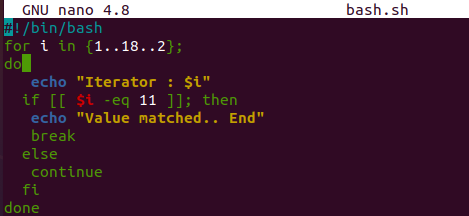
Let's run this newly made Bash code within the terminal shell of Ubuntu 20.04 after saving it with Ctrl+S. After running this code with the "bash" instruction, we have got the below-shown output. The loop started from the value 1 and increment by 2 each time. Hence, it continues to show the iteration value until the value "11" is reached. On reaching the "11" value, our condition met and the loop got broken as shown in the image below. So, the "echo" statement got executed and the loop doesn't get executed anymore. Take a look at the output of the code beneath.
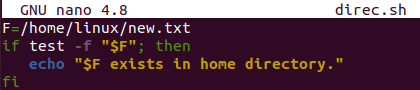
Example 02:
Let's take another example to use the "continue" clause in the "for" loop of the Bash script. So, we have been opening the same bash file within the "nano" editor. The Bash extension has been used at the first line. The for loop has been initiated from 1 and it will complete at 10 with the increment of 1 at each iteration. Within its "do" clause, we have been using the "if-then" statement in a single line. It will check if the iteration value "$i is greater than or equal to 4 and equal to or less than 8, the "then" statement will be executed. The "-gt" operator for greater than, "-eq" operator for equal to, and the "-lt" operator is used for less than has been used for the checking of condition. Both conditions have been separated by && operator.
The "echo" statement will show the value on the shell after the condition got satisfied and the loop will continue as per the "continue" keyword. Whenever the value is between 4 and 8, it will continue to execute the loop and show the value. Otherwise, the "if" statement will not be executed anymore. Let's run this code to see check happens. The example code for this example is affixed here.
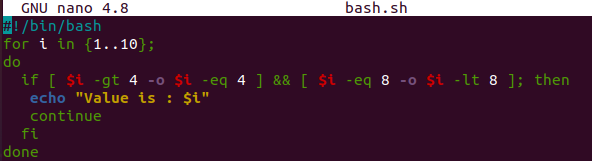
After executing the Bash file update code, the below-demonstrated code. Values from 4 to 8 are displayed in the image. Take a look at the output of the code beneath.

Example 03:
Take a glance at our article's last illustration. So, we have started our Bash code with the Bash extension and added a "for" loop starting from a and ending at "e". This "for" loop has been using the "if-then" statement to check out for some conditions. If the iteration value from the "for" loop is "c" or "e", it will run its "then" statement and leads to the execution of the "echo" statement. The "continue" clause will continue to iterate the loop if the value is matched. After the "if-then" clause, another "echo" statement will be executed showing the iteration value at that point if the value doesn't match. Now, the "for" loop has been completed as well as per the below output. The example code for this example is affixed here.
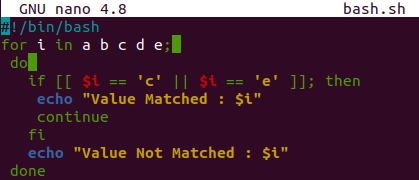
Let's run the Bash code file using the "bash" instruction. After running it, on the execution of the first 2 iterations and 4th iteration of the "for" loop, no value has been matched. Therefore, the "if-then" statement has not been implemented. On the 3rd and 5th iterations, the value matched and the "if-then" statement got executed. Take a look at the output of the code beneath.
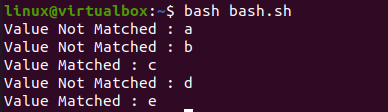
Conclusion
Finally! We have done with the use of the "for" loop with the "continue" statement in the Bash script. We have discussed a total of three examples to illustrate the use of the "continue" clause in the "for" loop. The examples covered in this article are easy to do and understand.
Source: https://linuxhint.com/bash-for-loop-continue/
0 Response to "Bash Continue to Next Iteration of Loop"
Post a Comment